| REGISTRATION |
|
 |
|
How long is the process of registration?
It will take approximately thirty minutes for the staff to confirm your registration, after you have provided us with all of the company information and have faxed in the necessary documents. It is recommended that you register early in the morning, or late at night, for us to confirm your registration first thing in the morning.
|
 |
|
What information do I need to give you?
You will need to provide us with the basic information, such as owner name, company name, company address and etc. Plus, you will need to fax in a copy of the state resale tax certificate and the business license.
|
 |
|
Do I have to be the owner to register?
Yes, you have to be the owner to register with us. We have to match the information on the business license and the state resale tax certificate. However, the owner may add several buyers' name under the company's account. Each buyer listed on the account is eligible to create their own user ID and password.
|
 |
|
Are the prices wholesale prices?
Yes. Only customers with an account with us may view the wholesale price.
|
 |
|
I can't see the prices, why?
If you can't see the prices, it means that you either have not registered, have not logged in, or have not been confirmed by Golden Stella. You will be able to view the prices when you receive a confirmation letter from us.
|
 |
|
Do I have a customer ID?
If you have been to our showroom and filled in a 'New Buyer Information' sheet with your company information, you should have a customer ID. If you have an invoice, your customer ID should be provided under the address, titled 'Account Number'
|
 |
|
I already have an account with Golden Stella. Do I have to fax in my Resale Tax Certificate and my business license?
In most cases, no, you do not have to refax your documents. However, sometimes the tax ID number in our Golden Stella system and the number you have typed in to register may not match up. In this case, we will ask you to fax in a copy of your state resale tax certificate.
|
 |
|
I want to change my
Password
1. Log In
2. Go to MY ACCOUNT on the top right hand side of the website.
3. On the left hand side menu, click on Log-in Info
4. Type in new password, and verify new password by retyping it.
5. Select a "shared secret" and type in the answer.
6. Click on the UPDATE button.
7. Your password has been changed.
User ID
We do not allow customers to change the user ID individually, and we do not recommend customers doing so. If it is absolutely necessary, please call the Customer Service and explain your situation.
Address, Phone Numbers, Name etc.
1. Log In
2. Go to MY ACCOUNT on the top right hand side of the website.
3. The first page should say MY ACCOUNT with all of your current information, or click on Buyer Info on the menu on the left hand side.
4. Click on the button UPDATE
5. Change or update necessary information and press SUBMIT or RESET if you want to restart everything.
|
| ORDER |
|
 |
|
How long will the order take to get here?
Depending on the location, this is the UPS delivery estimates. Golden Stella, Inc. cannot guarantee any delivery dates due to the holiday seasons. Please allow our staff to process your order for at least one day before it can be shipped out. If you have an important deadline, please let our staff know by telling them when you need the package on the shipping note or by calling us.
Express Shipping : When customers request their order to be shipped out on the same day, we will charge an extra handling fee of $10.00.
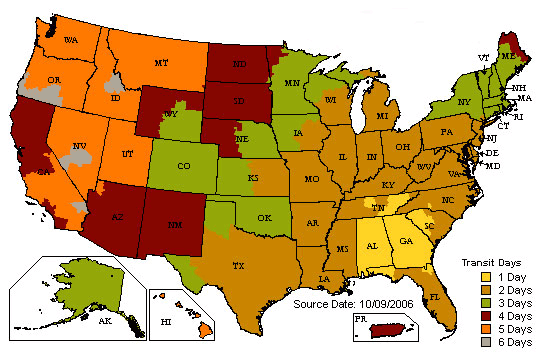
|
 |
|
Did my order go through?
In order to find out if your order went through, click on at the top right side of the website. It will tell you one of the six following messages:
New Order: This shows that your order has gone through, and is waiting for one of the staff to work on.
In Processing: This shows that the staff has begun processing your order.
Ready to Ship: This shows that the staff has gathered all the merchandise you have ordered, and is waiting for the shipping department to process it.
Shipped: This means it has been packed and has been passed on to UPS. When the UPS scanned your box, it will show a tracking number that allows tracking your package on the UPS website.
Hold: This means that although your package is ready to ship, something is holding us back from shipping it out to you. In most cases, it is due to declined credit card.
Canceled: After a limited period of time in the hold status, your order will be cancelled with a charge of 15% restocking fee on your next order.
|
 |
|
I need to make sure it gets here by a certain day.
Refer to our UPS delivery estimate days and order few days before hand. If it is urgent and unexpected, please leave a note in the Memo while you're checking your order out or let us know by calling us. We can change the shipping method to whichever is necessary in order for you to receive the package on time.
|
 |
|
How do I search the web by using a keyword?
After logging in, click on the wide rectangle serach box on the top right hand side. In the box, type the keywords desired, and then press the GO button. This will take you to a page with all the merchandise with the word you have typed in. While you are shopping, the Search box is located at the left hand side.
|
 |
|
I ordered this item before but now I can't find it.
This usually means that it is either temporarily out of stock or discontinued. Please make sure with our staff by calling us.
|
 |
|
I want to make sure that only I can use the credit card information, not any other buyer under my company name.
To make sure no other buyers under your company can see your credit card information;
1. Log in and go to MY ACCOUNT.
2. Go to Payment Info.
3. Choose the credit card you want no one to use or view, and click on the UPDATE button on the right.
4. Scroll down and you will see a 'Yes' or 'No' tick section on the last question. It will ask 'Do you want to authorize other buyers to use this?' Click No.
5. Press SUBMIT. Your buyers will now not be able to view your credit card information.
|
 |
|
What's the minimum order?
Our minimum order is $100.00.
|
 |
|
I need to add some items along with my web-order.
While you are checking out, there are several blank spaces where you can manually type in item numbers. These spaces are for re-orders, for items you have purchased before and already have the item numbers, or for the items you know the numbers for but cannot find in the website. If you have already placed an order and want to add more, you can always call us to add on your web-order.
|
| GENERAL |
|
 |
|
What are the showroom and office hours?
Our showroom and office hours are 9:00am to 5:30pm, Monday through Friday. Hours may fluctuate during show weeks.
|
 |
|
Are you open during the weekends?
No, we are only open during the weekdays unless there is an AmericasMart
Show happening. In those cases, we often open during the weekends until late afternoon. Check our MARKET DATES to see if we open during the weekends.
|
 |
|
Can you fax a pass for me to get in the AmericasMart ?
Unfortunately, we do not issue any courtesy passes for customers. Please call AmericasMart customer relations department. 404) 220-2446
|
 |
|
Can I get into the building if I have an account with Golden Stella?
No, the policy and system that the AmericasMart operates is not connected to Golden Stella.
|
 |
|
How do I get to the AmericasMart ?
Driving North on Interstate 75/85
Take Exit 248C, which is Andrew Young International/Freedom Parkway. Stay to the left on Andrew Young International Boulevard. Go to the seventh traffic light and turn right on to Spring Street. If you continue through the traffic light, AMERICASMART 3 will be on the left.
Driving South on Interstate 75/85
Take Exit 249C Williams Street; go to the fourth traffic light and turn left on Harris Street. AMERICASMART 3 will be on the left.
|
| RETURN |
|
 |
|
I have a defective item. What do I do?
Check the invoice date to see if it is within 7 days of purchase. Have invoice number, customer ID number ready. Call, fax or e-mail this information to us. You will then be given an RA (return Authorization) number. This number must be on the outside of the return. Return by regular mail(USPS).
|
 |
|
How many days do I have before I report damaged merchandise?
Our return policy is 7 days from the purchased date. Please make sure the damaged items are reported to us within the allowed time.
|
 |
|
Can I just bring in the damaged items when I go to Golden Stella?
We ask all our customers to contact to receive a R.A. number. You may choose to bring the damaged merchandise into our showroom after receiving it; however we do not recommend getting a R.A. number at the showroom itself.
|